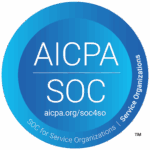Automated Invoicing
Let your invoices be as cool as your products and services. Novalnet’s automated solution makes invoicing as clear and accessible to instill confidence in customers. An invoicing solution that takes away the complexity and works automatically for time and cost savings.