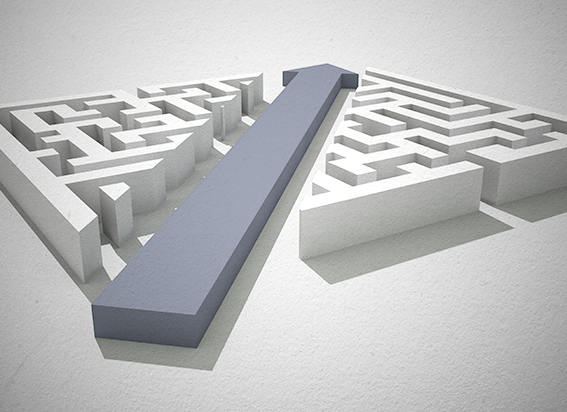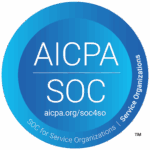How to Use Single-Sign-On
Using Novalnet’s SSO feature with Microsoft Azure Active Directory is a straightforward process that enhances both security and convenience.
Authenticate with Microsoft Azure
On the Novalnet Dashboard login page, locate the “SSO Login” or “Single Sign-On” option. Click on it to initiate the SSO process. You’ll be redirected to the Microsoft Azure Active Directory login page. Enter your credentials, including your username and password.
Complete Multi-Factor Authentication (if enabled)
If your organization has enabled multi-factor authentication (2FA), follow the prompts to complete the additional authentication steps, which may include receiving a verification code on your mobile device.
That’s it! Using Novalnet’s SSO feature with Microsoft Azure Active Directory is a straightforward process that enhances both security and convenience.
Learn more in our developer portal