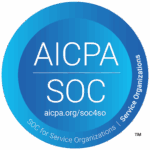1. Create link
Use our dashboard to generate a custom payment link, with multiple options to get paid the way you want.

2. Share link
Share the link directly from the dashboard via email, instant messaging or social media. Neat short URLs make the process even more user-friendly.

3. Get paid securely
Your customer clicks on the link to complete the payment in a fully-secure page hosted by Novalnet, but customised to match your brand.
Who is it for?
Enterprise and B2B payments
Collect large payments straight from our dashboard, or integrate into your ERP/CRM (SAP, Salesforce, etc.) workflows using our APIs.
Small businesses
If your business doesn’t have a webshop, share the payment link from our dashboard or integrate it with the Tele/MOTO sales process.
Payment reminders and collection
Send an easy payment link inside your payment reminder or collection emails.
Your customers complete payments in a fully secure PCI DSS Level 1 certified payment page, which saves you the hassle of having your own PCI compliance.
How to Implement Pay by Link
To use Pay by Link, simply provide basic payment details such as amount, currency, and customer information — no sensitive data or complex setup required. Novalnet will generate a secure payment link that you can easily share with your customers via email, SMS, or QR code. You can create links either through the API by submitting a /seamless/payment request and retrieving the redirect URL from the response, or directly in the Novalnet Merchant Portal without any coding effort.
Step 1: Create and Send the Link
- Log in to the Novalnet Merchant Portal.
- Go to Manual Processing → Pay By Link → Create.
- Enter payment information such as amount, currency, and payment description.
- Create the link and share it with your customer via email, SMS, or QR code
Step 2: Track and Test Payments
- For automated link creation, use the
/seamless/paymentAPI and retrieve the redirect URL from the response. - Optionally include
customer.emailandhosted_page.link_notifyto let Novalnet send the link automatically. - Use the Testing Guide to simulate and verify successful payment flows.
- Monitor all transactions and payment statuses in your Merchant Portal Dashboard.
- Learn more about Pay by Link at our Developer Portal

Choose Your Integration Method
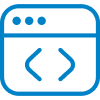
Hosted Payment Page (HPP)
Pay by Link uses the Hosted Payment Page to collect payments securely. Customize its layout, colors, and branding to fit your business.
HPP Guide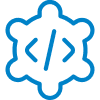
Direct API
Create payment links via the API endpoint. The generated redirect URL can be shared manually or sent to customers automatically.
API Reference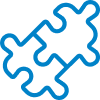
Plugins
Shopware, WooCommerce, Magento, Shopify, etc. support Pay by Link through built-in plugin options. Generate links directly from your shop backend.
See all pluginsFrequently Asked Questions
Pay by Link is a simple payment method where businesses generate a secure URL that customers can click to complete a transaction. It eliminates the need for a checkout page or manual bank transfers.
With Novalnet, businesses can create custom payment links with predefined amounts, due dates, and payment methods. The link can be sent via email, SMS, WhatsApp, or embedded in invoices, enabling quick and secure payments.
Novalnet’s Pay by Link supports credit/debit cards, SEPA direct debit, PayPal, invoice, and other local and international payment methods available through Novalnet’s platform.
Yes. Novalnet’s Pay by Link uses SSL encryption, dynamic fraud prevention, and PCI DSS-compliant infrastructure, ensuring secure transmission and processing of all payment data.
Absolutely. You can brand the payment page with your logo, colors, and custom messages—delivering a seamless and trusted experience for your customers.
Yes. Pay by Link is ideal for businesses without an online store, such as freelancers, service providers, or B2B merchants, allowing them to collect payments easily without technical setup.
Yes. You can track the status of each link (sent, opened, paid) in real-time through the Novalnet dashboard, and generate comprehensive reports for reconciliation and accounting.
While primarily used for one-time payments, Pay by Link can initiate recurring billing if tokenisation is enabled. You can use the first payment to securely store customer details for future charges.
Accept payments the way you like
Telesales
Close a sale instantly by sharing a payment link during a call
Include a payment link in your emails, complete with your own branding
Social media
Share a payment link on your social networks and transform them into sales channels
QR codes
Create QR codes for your payment links to offer increased accessibility and reach
Invoices
Include payment links in your invoices or quotations to remove payment bottlenecks
Messaging
Send a payment request and redirect your customers to a fully-secure payment page
Start accepting payments in 3 steps
1. Create account
Register your details to access the payment dashboard.
2. E-sign
Complete and e-sign our simple contract and upload a minimal set of documents.
3. Integrate
Start accepting payments instantly with easy integration