Call and Pay
Collect online payments from customers without internet access – perfect for MOTO/Telesales. Customers follow easy voice instructions on a phone call to complete payment.
Move
Select
esc
Exit
Collect online payments from customers without internet access – perfect for MOTO/Telesales. Customers follow easy voice instructions on a phone call to complete payment.

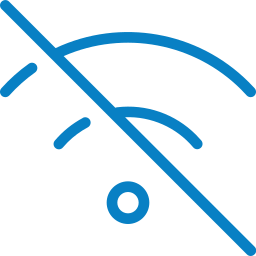
Collect payments even when your customer has no internet access. All they need is a phone connection.

Our Interactive Voice Recognition system will guide your customers to punch in and authorise payment using any connected phone.

All transactions are encrypted and take place in a fully-secure, GDPR-compliant, PCI DSS Level 1 certified environment hosted in Germany.

A must-have for MOTO/Telesales or any business that relies on telephone orders for sales of products or services, call and pay lets you accept payments anytime, anywhere.
Your customer support team or call centre agent accepts the order from a customer on the telephone and forwards the customer to the automated call and pay telephone number (IVR system) for payment. The customer then enters the payment details via their phone in the call and pay system. The payment status is confirmed to the customer and the merchant system gets notified by the Novalnet system.
Transactions are processed in a fully secure PCI DSS Level 1 environment, which saves you the hassle of having your own PCI compliance.
With Novalnet’s Call and Pay solution, you can accept payments from customers without internet access — perfect for MOTO or telesales. Your customer service agent simply transfers the buyer to an automated, secure phone system where they enter their payment details using any phone keypad. The transaction is processed instantly, and both you and your customer receive confirmation in real time.

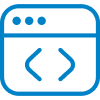
Call and Pay transactions are fully processed through Novalnet’s secure PCI DSS Level 1 environment — no website integration needed.
HPP Guide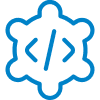
Available for businesses that want to trigger or track IVR-initiated transactions programmatically through the standard Payment API.
API Reference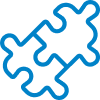
Shopware, WooCommerce, Magento, Shopify, and more. Use Call and Pay alongside your existing Novalnet integration for phone-based orders.
See all pluginsCall and Pay allows customers to complete payments via a secure telephone call. It’s especially useful for businesses offering support over the phone, telesales, or remote billing without web checkout.
The support agent transfers the customer to a secure phone line where the customer enters their payment information using IVR (Interactive Voice Response) technology. Once the payment is completed, the call is forwarded back to the support agent to complete the rest of the process—ensuring PCI-compliant, secure transactions.
Yes. Novalnet’s Call and Pay ensures PCI DSS compliance and does not expose sensitive card data to agents or phone systems. All transactions are SSL-encrypted and processed on secure servers.
This solution is ideal for call centers, travel agencies, healthcare providers, B2B service companies, and any business that accepts payments via phone-based interactions or invoices.
Absolutely. Call and Pay is well-suited for urgent orders, failed online payments, and high-value deals where quick, secure payment confirmation is critical.
Yes. Merchants get real-time transaction tracking, payment status updates, and complete logs via Novalnet’s merchant dashboard to ensure transparency and control.
No. Call and Pay requires no app download or login. The customer only needs internet access to open the payment link and complete the transaction securely from their browser.
Redirect customers to our fully-secure hosted payment page. They’ll be back on your website as soon as the payment is completed.
Use one of our 100+ ready plugins to connect payment to your e-shop, CRM or ERP platform instantly.
Accept payments with a click, even with no webshop or POS. Create a link, share it and get paid instantly.
Novalnet completes all internal checks swiftly and digitally — so activation can happen in days, depending solely on how quickly you provide the required documents and complete verification.
Create your account, add your company details, and get immediate access to the sandbox dashboard and API keys.
Upload your KYC documents, e-sign the contract, and complete video identification — all online. Our teams review all steps in parallel to keep the process moving quickly.
Switch to production credentials, run final test transactions, and start accepting payments from your customers worldwide.
 Novalnet Ranked #1 at the E-Commerce Germany Awards 2026
Novalnet Ranked #1 at the E-Commerce Germany Awards 2026 How SEPA Direct Debit Works in Europe — A Practical Guide for Merchants
How SEPA Direct Debit Works in Europe — A Practical Guide for Merchants The New Era of Geopolitical Commerce: Navigating the 2026 Greenland Tariff Crisis
The New Era of Geopolitical Commerce: Navigating the 2026 Greenland Tariff CrisisHotline: +49 (0)89 - 9230683-29 (Mon - Fri 9 am - 4 pm (CET))






E-Commerce Germany Awards – Payment & Fintech Category
Novalnet ranked #1 for regulated, scalable payment infrastructure supporting Europe’s digital commerce ecosystem. We thank our clients and partners for their trust and our team for their commitment to excellence.
Know More