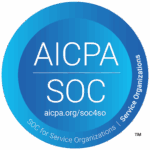MORE PAYMENT FUNCTIONS
Waiting status (“Authorization” / “On-Hold” function)
Another option that Novalnet offers for payments by direct debit and credit card is the waiting status (“on hold” function). A payment call is initially carried out including fraud prevention, but not yet finally completed. In the case of direct debit payments, this means that the direct debit has not yet been forwarded to the bank; In the case of a credit card payment, the amount is initially reserved on the end customer’s credit card, but not yet finally charged. The payment is only completed when the payment has been confirmed by your company (transfer of the direct debit to the bank for collection or debiting of the reserved amount on the end customer’s credit card). A confirmation (or cancellation) of the payment can be made both through the administration interface and via the interface. In addition, a deadline can be set after which the payment is automatically activated unless a cancellation has been made in the meantime. This method is often used by dealers whose business includes products that are delivered to the customer with a time delay. In these cases, you can first reserve the amount on the card and later, when the product is ready for delivery, collect the reserved amount. This process allows merchants to avoid refunds and unnecessary chargebacks due to an earlier booking and later delivery. You also avoid refund or chargeback fees for an existing authorization if the product is not available or cannot be delivered! Payment methods that support this authorization process are credit card, SEPA direct debit, purchase on account and PayPal.
Collection or deactivation of a transaction
If a transaction has been processed as an authorization / on-hold transaction, the amount can be triggered and debited from the end customer’s credit card or bank account via an API call. This API call can also be used to cancel the transaction.
Payment with reference to payment data/transaction with amount 0
Transaction with amount 0: Transactions with amount 0 are used if the end customer is not charged for the first booking, but his data and his payment details should still be checked. As soon as the customer really needs to be charged later, the end customer does not have to enter the payment methods again. Instead, a reference to the transaction with amount 0 in the request is sufficient as a reference to the payment data entered at the time.
Transactions with a real amount: You process a normal transaction with the real amount and then store the TID of the successful transaction in your system. With this option, you can debit additional amounts to your customer at a later point in time without having to re-enter the payment details.
Whenever you later want to carry out a real/further transaction, you can transfer the Novalnet transaction ID (TID) of the first or initial, successful transaction of this end customer without transmitting payment details such as bank details or credit card details.
Payments with reference to payment data or with an amount of 0 are only supported for SEPA direct debit payments, PayPal and credit card payments without 3D Secure.
Transfer of customer numbers
In addition to the name and address of the end customer, you can also transfer your own customer numbers to Novalnet. This gives you the following advantages:
- For further orders from the same end customer, you can transfer the customer number given for the first transaction instead of the full address
- You can always identify the end customer, even if customer data changes, e.g. the surname after a marriage
- Your customer number is displayed in the Novalnet administration portal and in overviews and can also be used to search for specific transactions
- You can also use this customer number to find failed transactions from your end customers
Reference to customer data/follow-up transaction without customer data
Novalnet offers a convenient way of generating a follow-up transaction for the same customer as part of the first successful transaction. With the customer_no option, the required customer data such as first name, last name, street, house number, zip code, city, country code and email no longer have to be transferred for further transactions, as this data was already transmitted to Novalnet with the first transaction. Instead, you just need to use the original customer_no again.
Change the transaction amount, invoice number, order number, or the due date of a transaction
Novalnet offers various options for changing the transaction data depending on the merchant’s wishes. Be it to extend the due date of a payment on account, to change the invoice number or order number of a transaction or to update the amount collected from the end customer for an on-hold transaction.
Refunds / Cancellations
Refunds to end customers can be carried out both via the administration and via the interface. In any case, the Novalnet system tries to stop the payment itself (cancellation), if this should still be possible (direct debit has not yet been sent to the bank, credit card payment has not yet been finally carried out by the acquirer). Otherwise, an effective refund will be triggered. As the most convenient solution, Novalnet offers a refund using the same payment method that was used to process the original payment (credit card, PayPal, SEPA direct debit, etc.). Of course, Novalnet allows you to reimburse partial amounts or the full amount.
Query of the transaction status
Novalnet offers an automated status query for all transactions via the API
Submission of transactions as a batch file
Novalnet also enables you to submit transactions as batch files (* .CSV) and have them processed as payments (with the exception of any type of online transfer). Please note that with a credit card and PayPal only reference payments or follow-up payments are possible. For data transfer, via SFTP it is necessary that your server access data has been entered in the Novalnet admin portal.
Incoming credit by bank transfer: prepayment/purchase on account/debt collection
All details on incoming bank transfers from end customers, which concern paid orders for prepayment/invoice and collection collections, are transmitted to the retailer in various ways; further details can be found under Accounts Receivable Management.
Payment disruptions: chargeback / return debit
All details on payment disruptions (chargeback, return debit) of an end customer for a previous credit card or direct debit payment are transmitted to the merchant in various ways; further details can be found under Accounts Receivable Management.
Specific IBANs – unique allocation of incoming payments
Who doesn’t know the scenario? The customer has completed the purchase process, would like to transfer the outstanding amount and is looking in vain for an order or invoice number. But no matter, the dealer will already know who paid what – even without the annoying numbers. Novalnet can assign specific IBANs to make this search a thing of the past. Incoming payments can thus be clearly assigned. You will receive order-related or customer-related specific IBANs, with the help of which you can avoid error-prone interpretations of the intended use or incorrect entries by your customers from the outset.
It works very simply:
Novalnet can assign “specific IBANs” for each order or for each end customer or for each of your projects (websites) or for you as a dealer. This specific IBAN is automatically recognized and clearly assigned when payment is received.
The simple and much faster assignment of payments to financial accounting allows almost perfect process management that increases the assignment of payments to up to 100%. A significantly reduced amount of work when assigning all credits is particularly helpful for online retailers. In addition, entrepreneurs benefit from the usual transparent overview of their transactions in the Novalnet dealer administration.
Validation of the VAT number via the VIES database
To validate the VAT number, Novalnet offers an automated check via the VIES database offered by the European Commission when the VAT number is transmitted. The validity of the VAT number validation can be carried out for the following member states:
Austria, Belgium, Bulgaria, Cyprus, Czech Republic, Germany, Denmark, Estonia, Greece, Spain, Finland, France, United Kingdom, Croatia, Hungary, Ireland, Italy, Lithuania, Luxembourg, Latvia, Malta, Netherlands, Poland, Portugal, Romania, Sweden, Slovenia, Slovakia
Products
- Credit Card
- Instalment payments
- SEPA-Direct Debit with Payment Guarantee
- Direct Debit UK (BACS)
- Pay Cash
- Prepayment / SEPA Transfer
- Invoice
- Invoice with Guarantee
- PayPal
- Instant Bank Transfer
- giropay
- eps Transfer
- iDEAL Transfer
- Post Finance
- Multibanco
- Bancontact
- Apple Pay
- Cash on Delivery
- Przelewy24
- In-App-Payment
- Pay by Mobile Phone Bill
- One-Click Payments / Tokenization
- Fraud prevention
- Effortless Invoice Delivery
- Document management
- Receivables Management
- Membership and subscriptions
- Marketplace and affiliates
- Pay-by-link
- Debt collection